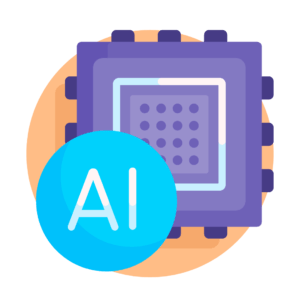AI personal assistants are generating a lot of buzz as the next big thing in artificial intelligence, but according to Gartner’s Hype Cycle, they’re currently stuck in the Trough of Disillusionment.
Yep, that’s the phase when high expectations don’t meet the reality of current capabilities. So why is this? Where We Are Now AI personal assistants are everywhere…. like Siri, Alexa, Google Assistant, and Microsoft’s Cortana. They’re the digital sidekicks we never knew we needed—or, in some cases, the ones we have to constantly correct. The Road Ahead But before you throw in the towel, remember it is early days and there’s plenty of hope on the horizon. Smarter Conversations: AI’s natural language processing (NLP) is learning at a rapid rate. Future assistants will get better at understanding context and handling tricky requests. Think of it like an actual assistant learning to ‘read the room’. They are likely to become more adept at understanding and adapting to your communication style over time. Better Integration: Imagine an assistant who not only schedules your meetings but also manages your emails, writes in your own unique style, tracks your to-do list, and knows when you need a break. We could all do with that. It might even suggest a nap if you’ve been at your desk for too long! Looking to the Future While AI personal assistants might be having a rough patch right now, there’s plenty of promise ahead. Major tech companies are investing heavily in making these tools smarter, more intuitive, and a touch more personable. While no AI assistant currently offers complete and seamless automation for managing your diary, responding to emails, and booking flights, many are making significant strides in these areas. Google Assistant, Apple Siri, and Microsoft Cortana offer strong capabilities for diary management and can assist with email and flight information. However, fully automated handling of these tasks usually requires integration with other services or applications. Microsoft’s current suite of AI assistant tools Microsoft’s suite of AI tools—Cortana, Recall, and Copilot—is designed to enhance productivity and streamline your digital experience. While each tool has its unique strengths, they work together seamlessly to provide a cohesive and efficient user experience. Here’s how they collaborate: Cortana Role: Digital Assistant Functionality: Cortana acts as your digital assistant within the Microsoft ecosystem. It helps you manage your schedule, set reminders, and handle various tasks across Microsoft 365 applications. You can ask Cortana to schedule meetings, set up reminders, or search for information. Integration: Cortana integrates with Outlook, Teams, and other Microsoft 365 apps. This integration ensures that when you set a reminder or schedule a meeting using Cortana, it’s directly synced with your calendar and email, reducing the need for manual updates. Recall Role: Information Management Functionality: Recall is designed to help you remember and organise important information. It uses AI to track and retrieve data across various platforms, including documents, emails and notes. If you’re working on a project and need to find related information, Recall can pull up relevant details from different sources. Integration: Recall complements Cortana by managing the data that Cortana might reference. For example, if Cortana sets a reminder for a project deadline, Recall can help you quickly access all related documents and emails when you need them. This ensures that you have all the necessary information at your fingertips. Copilot Role: Productivity Enhancement Functionality: Copilot is integrated into Microsoft Office apps like Word and Excel. It assists with drafting documents, analysing data, and automating repetitive tasks. For instance, Copilot can help you generate content for a report or perform complex data analyses with ease. Integration: Copilot works alongside Cortana and Recall by using the information managed by these tools. For example, if you’re drafting a report in Word, Copilot might pull in data or documents that Recall has tracked, and Cortana might schedule follow-up tasks or reminders based on your progress. This creates a streamlined workflow where your assistant, information management tool, and productivity enhancer are all in sync. How They Work Together- Streamlined Workflow:
- Cortana manages your tasks and schedules, Recall keeps track of relevant information, and Copilot helps you complete your documents and data analyses. This trio ensures that your tasks are organised, information is accessible, and productivity is maximised.
- Efficient Data Use:
- When Cortana schedules a meeting or sets a reminder, Recall can provide context by retrieving relevant documents or emails. Meanwhile, Copilot can assist in preparing reports or presentations that may be linked to the scheduled tasks or meetings.
- Enhanced Productivity:
- Cortana sets reminders and manages your calendar. Recall ensures that you can find and organise the information you need. Copilot handles the heavy lifting in document creation and data analysis. Together, they provide a comprehensive solution that improves efficiency and reduces the cognitive load of managing tasks and information.